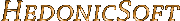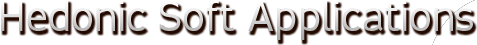In order Download Meter to be able to show download stats on the app icon, its use of Notification Center
should be enabled. please go to Settings Utility, click on Notifications, and ensure that Download Meter is inside
"In Notification Center" group. If it's inside "Not In Notification Center" group, then click on it's icon inside
that group, and toggle "notification center" to "ON". Also make sure you have "Badge App Icon" to "ON" too!
You can also set "Alert Style" to "Alerts" so that notifications about excess of your data plan limit are to be shown
in big alert window.
You can see more details about Download Meter app for tracking data usage on iPhone and iPad
here.